
[Temperature Adjustment]
Overview
Adjusts the temperature of the glue tank and application roller to finish the printed material when binding with Perfect Binder PB-503.
NOTICE
- Be careful not to change the setting temperature of the temperature sensor of the glue tank without reason except when glue is bad or glue spreads too much.
Setting Procedure
1
Load covers into the Perfect binder cover tray or any paper tray.
When using any paper tray, you need to set a cover tray by selecting [Perfect Bind] of [Output Setting]. For details, refer to [Cover Tray].
2
Load body paper into any paper tray.
3
Select [Glue Tank -Low] or [Glue Apply Roller].
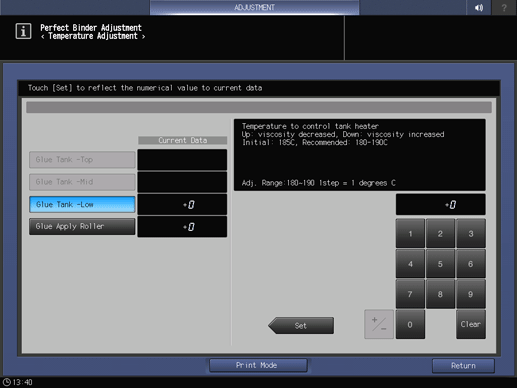
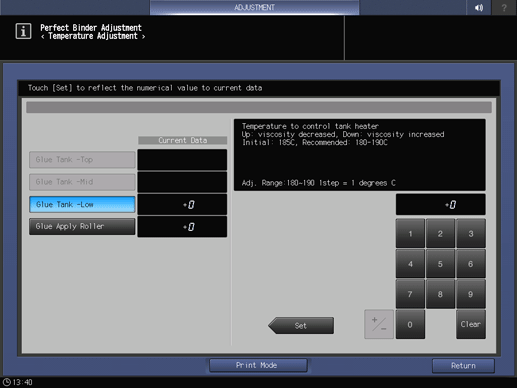
4
Press [Print Mode].
5
Select the tray in which body paper was loaded in step 2.
6
Press Start on the Control panel.
A perfect binding sample is output.
7
Check whether the status of the applied glue is appropriate or not.
8
If any adjustments are required, press [Exit PrintMode] to return to the setting screen.
9
Use the on-screen keypad to enter the numeric value.
Use [+ / -] to select the plus or minus of the numeric value. To change [Current Data], press [Set].
Increasing the temperature lowers the glue viscosity. Decreasing the temperature raises the glue viscosity.
[Adj. Range:180~190 1step = 1 degrees C]
10
Repeat steps 4 to 9 until the desired result is obtained.

 in the upper-right of a page, it turns into
in the upper-right of a page, it turns into  and is registered as a bookmark.
and is registered as a bookmark.