
[Paper Width Adjustment]
Overview
Adjust the punch hole position of FoldingUnit FD-503. Perform this function when the punch holes are very misaligned.
- If a numeric value is entered in [Offset for All Size], it is applied to all the paper sizes. If a numeric value is entered for a specific paper size, the setting value becomes the sum of the entered value of the specific paper size and the entered value of [Offset for All Size].
Check whether the diameter of the punch hole satisfies the following standard values.
Number of holes | Standard value |
|---|---|
2 holes / 4 holes | 5.0 mm or more in diameter |
3 holes | 6.5 mm or more in diameter |
Setting Procedure
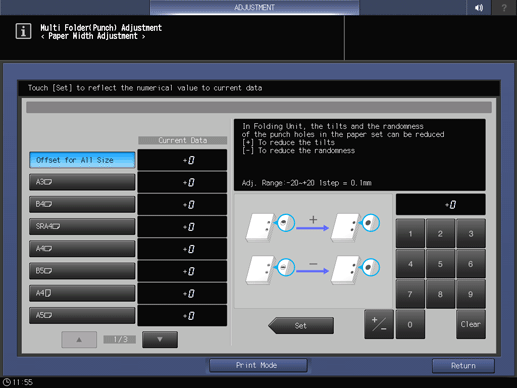
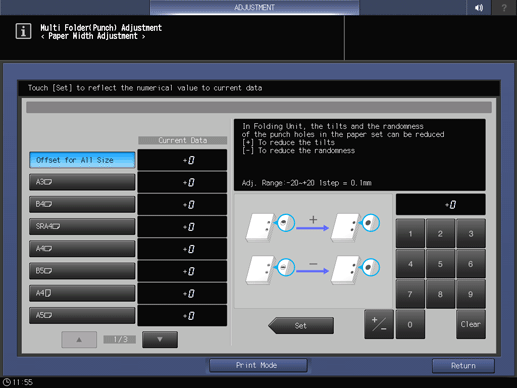
A sample is output.
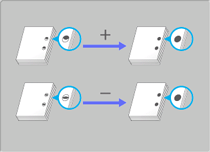
Use [+ / -] to select the plus or minus of the numeric value. To change [Current Data], press [Set].
[Adj. Range:-20~+20 1step = 0.1mm]
Adjust the setting value by referencing the figure.
If the setting value is too great, the center of punch holes may be misaligned. If the setting value is too small, the punch hole positions may become uneven.
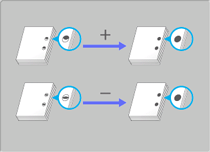

 in the upper-right of a page, it turns into
in the upper-right of a page, it turns into  and is registered as a bookmark.
and is registered as a bookmark.