
[Maximum Density Adjustment]
Overview
Configure the density setting for [Maximum Density Adjustment].
This function properly prints images with the intended density by outputting charts and adjusting the maximum toner density to suit variations in machine status or temperature and humidity at the time of printing.
When the in-line sensors of Intelligent Quality Care Unit IQ-501 and Relay Unit RU-518m are not used, measure the color of the chart with the optional colorimeter and measure the maximum density.
- If Intelligent Quality Care Unit IQ-501 or Relay Unit RU-518m is mounted, perform [Max. Density Auto Adj.]. For details, refer to [Max. Density Auto Adj.].
To use a colorimeter, you need to install ColorManager on your computer.
For details about ColorManager, refer to the ColorManager User's Guide.
- For details about the measurement operation method, refer to the instruction manual for each colorimeter and compatible application.
Setting Items
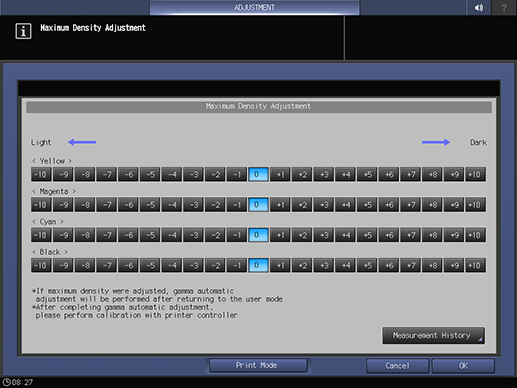
Setting item | Description |
|---|---|
Adjustment value selection key | After measuring the maximum density, select the adjustment value depending on [Density Measurement Result(Rough Value)]. |
[Measurement History] | Displays the maximum density measurement history. |
[Print Mode] | Outputs a chart for measurement. |
Setting Procedure
- Perform [Maximum Density Adjustment] using the paper used when registering the target density. If unregistered paper is used, adjustment cannot be performed correctly.
Adjusts the maximum density.
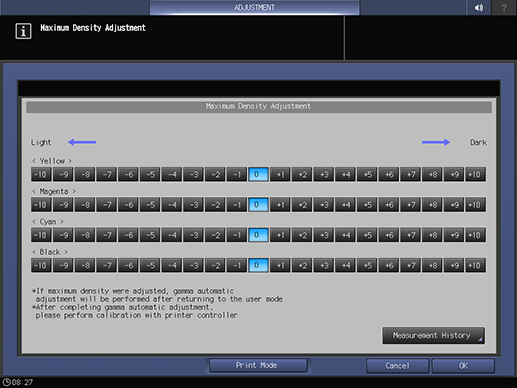
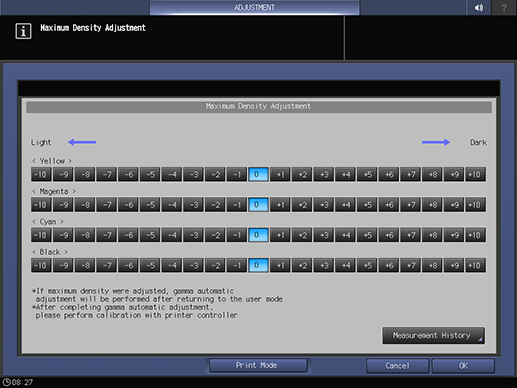
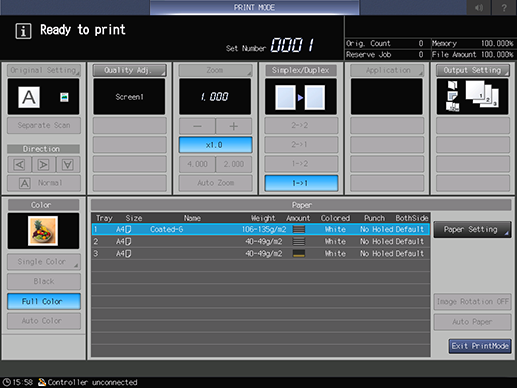
[Quality Adj.]: Setting values of [Quality Adj.] can be confirmed when outputting a chart. You can also set a screen used when outputting a chart.
[Output Setting]: Set the paper output destination when outputting a chart.
[Paper Setting]: Configure the paper setting for the output chart.
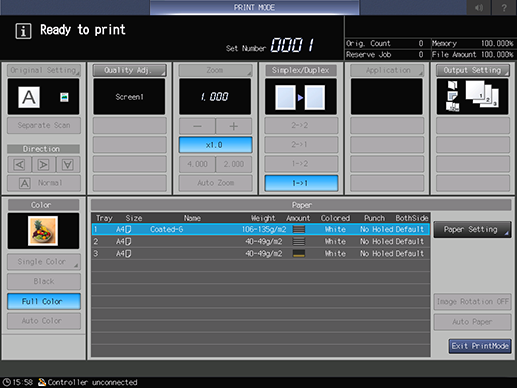
A chart is output.
When the measured density is lower than the target density (target value): Adjust to the + side (darker).
When the measured density is higher than the target density (target value): Adjust to the - side (lighter).
- If you return to the [MACHINE] screen after performing [Maximum Density Adjustment], [Gamma Automatic Adj.] is performed.
- Always perform [Color Density Manual Control] after changing the maximum density.



 in the upper-right of a page, it turns into
in the upper-right of a page, it turns into  and is registered as a bookmark.
and is registered as a bookmark.