
[FD Alignment Plate Adj.]
Overview
Adjust the push-in amount of the vertical alignment plate of the stacker that aligns a paper stack when stapling.
This function prevents a paper misalignment or deflection by matching the paper properties or paper size.
Tips
- If a numeric value is entered in [Offset for All Size], it is applied to all the paper sizes. If a numeric value is entered for a specific paper size, the setting value becomes the sum of the entered value of the specific paper size and the entered value of [Offset for All Size].
Setting Procedure
1
Press the selection key of the paper size to adjust.
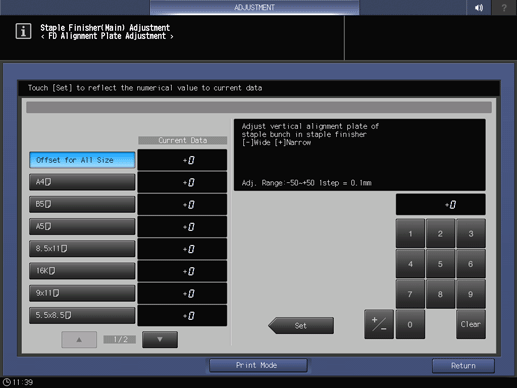
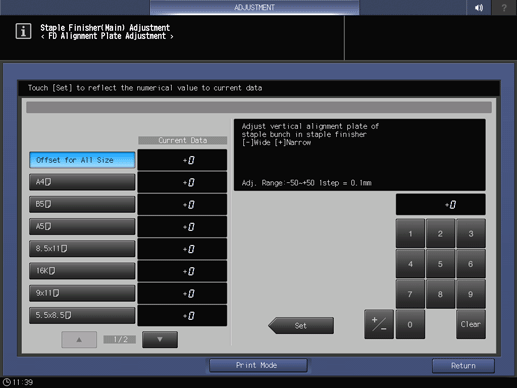
2
Press [Print Mode].
3
Load the paper of the size selected in step 1 into any paper tray, and select that paper tray.
4
Press Start on the Control panel.
A sample is output.
5
Check misalignment "a" of the sheets that are output to the Main tray.
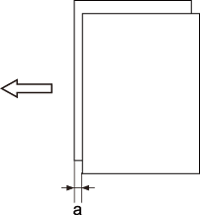
If the paper stack is distorted, the push-in amount may be too large.
Standard value: 1.0 mm or less when binding 2 to 15 sheets, 1.5 mm or less when binding 16 to 100 sheets
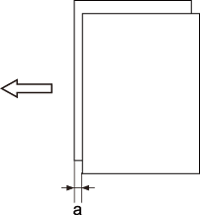
6
If any adjustments are required, press [Exit PrintMode] to return to the setting screen.
7
Use the on-screen keypad to enter the numeric value.
Use [+ / -] to select the plus or minus of the numeric value. To change [Current Data], press [Set].
[Adj. Range:-50~+50 1step = 0.1mm]
8
Repeat steps 2 to 7 until the desired result is obtained.

 in the upper-right of a page, it turns into
in the upper-right of a page, it turns into  and is registered as a bookmark.
and is registered as a bookmark.