
[Trimming Adjustment]
Overview
Adjust the trimming width on the fore-edge side on the SaddleStitcher SD-506.
Make this adjustment when there is a problem with the printout finishing.
- If a numeric value is entered in [Offset for All Size], it is applied to all the paper sizes. If a numeric value is entered for a specific paper size, the setting value becomes the sum of the entered value of the specific paper size and the entered value of [Offset for All Size].
Setting Procedure
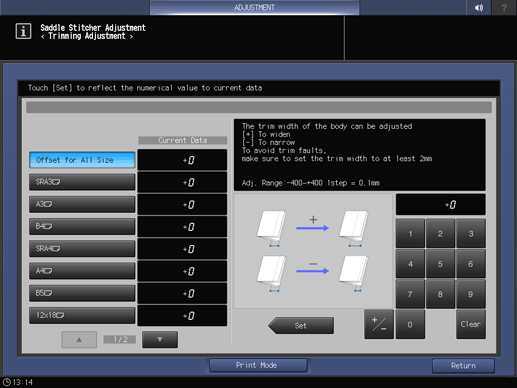
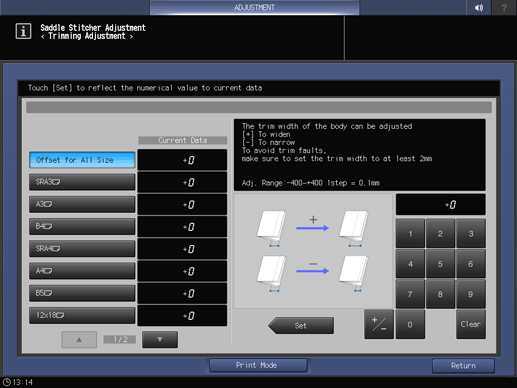
Before printing, always pull out the Fold/Staple mode tray. Otherwise, a sample is not output even if you press Start on the Control panel.
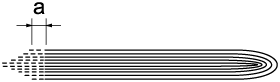
Standard value: a = 2.0 mm or more
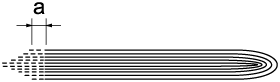
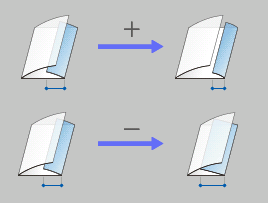
Use [+ / -] to select the plus or minus of the numeric value. To change [Current Data], press [Set].
[Adj. Range:-400~+400 1step = 0.1mm]
Set the trimming width so that the cover is trimmed by 2.0 mm or more. If the trimming width is below 2.0 mm, it may cause a trimming failure.
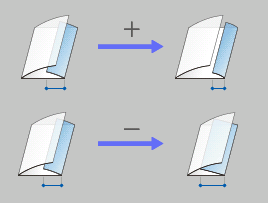

 in the upper-right of a page, it turns into
in the upper-right of a page, it turns into  and is registered as a bookmark.
and is registered as a bookmark.