
[Tri-Fold Position Adjustment]
Overview
Adjust the fold position for [Multi 3-Fold].
Make this adjustment when the fold position of [Multi 3-Fold] deviates from the standard value.
Confirm the following standard values in step 5.
Paper size | Standard value a | Standard value b |
|---|---|---|
[8.5e11w] | 95.0 mm -2.0 mm to +2.0 mm | 101.0 mm -2.0 mm to +2.0 mm |
[A4w] | 89.4 mm -2.0 mm to +2.0 mm | 95.0 mm -2.0 mm to +2.0 mm |
[16Kw] | 88.0 mm -2.0 mm to +2.0 mm | 91.0 mm -2.0 mm to +2.0 mm |
Setting Procedure
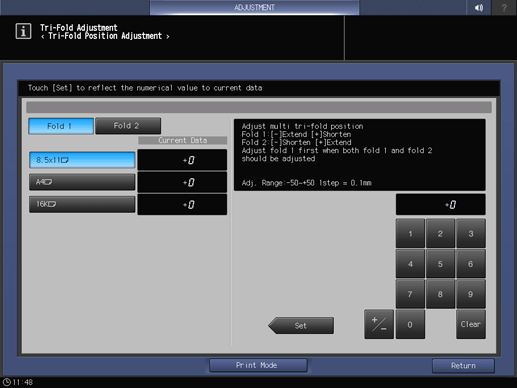
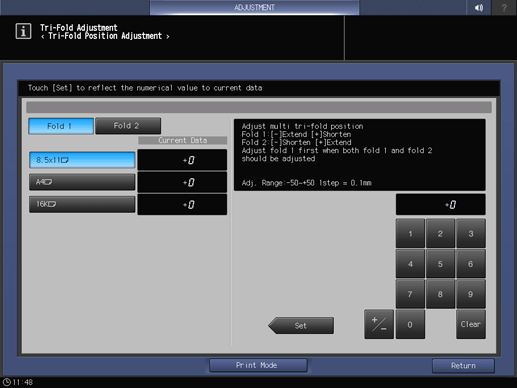
[Separate Scan] is automatically set to [Multi 3-Fold].
A sample is output.
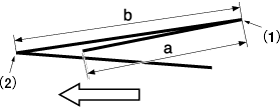
Standard value "b" shown in step 5 is changed even if either position of [Fold 1] and [Fold 2] is changed.
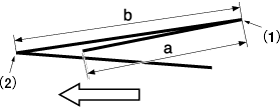
When adjusting both [Fold 1] and [Fold 2], first adjust [Fold 1]. This is because the [Fold 1] position is used as the reference position of [Fold 2].
Use [+ / -] to select the plus or minus of the numeric value. To change [Current Data], press [Set].
[Adj. Range:-50~+50 1step = 0.1mm]
Use [+ / -] to select the plus or minus of the numeric value. To change [Current Data], press [Set].
[Adj. Range:-50~+50 1step = 0.1mm]
 in the upper-right of a page, it turns into
in the upper-right of a page, it turns into  and is registered as a bookmark.
and is registered as a bookmark.