
[Output Alignment Operation]
Overview
Adjust the operation of the alignment plate that aligns paper sheets output to the Main tray.
You can reduce the operating noise and adjust the time it takes to change the finisher mode.
Setting Items
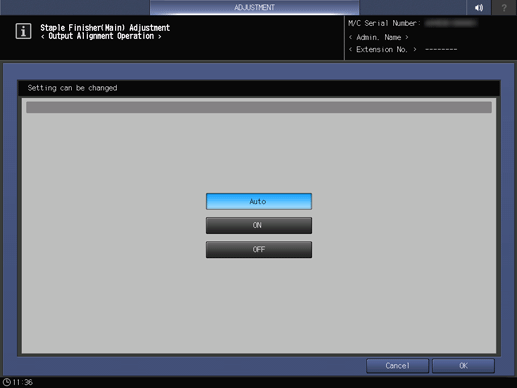
Setting item | Description |
|---|---|
[Auto] | Automatically activates the output alignment plate to suit the paper type. |
[ON] | |
[OFF] | Deactivates the output alignment plate for all the paper types. The volume of operation noise is reduced by stopping alignment plate operation sounds. The length of time required to switch the finisher mode (for example, from staple mode to punch mode) is also reduced. |
 in the upper-right of a page, it turns into
in the upper-right of a page, it turns into  and is registered as a bookmark.
and is registered as a bookmark.