
[Staple Paper Width Adj.]
Overview
Adjust the pitch of the alignment plate for stapling on the SaddleStitcher SD-506 to reduce misalignment and distortion in the paper stack.
Make this adjustment when misalignment or distortion occurs on the paper stack during stapling.
- If a numeric value is entered in [Offset for All Size], it is applied to all the paper sizes. If a numeric value is entered for a specific paper size, the setting value becomes the sum of the entered value of the specific paper size and the entered value of [Offset for All Size].
The following setting conditions are provided depending on the paper size.
Staple paper width | Minimum value | Maximum value |
|---|---|---|
to 222 mm | 91 mm | (Paper width) -91 mm |
222 mm to 290 mm | No condition | No condition |
290 mm to | No condition | 165 mm |
Setting Procedure
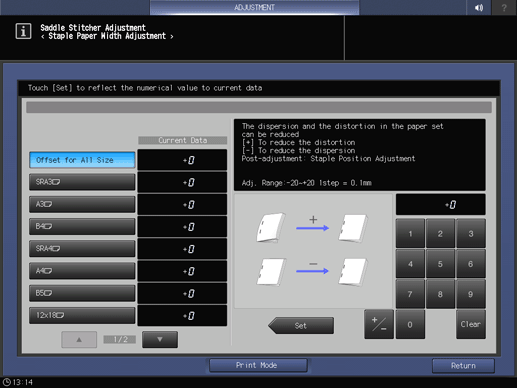
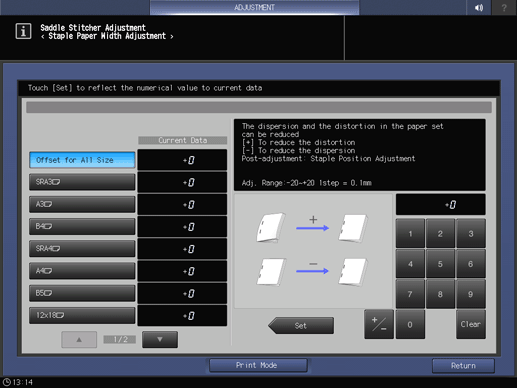
Before printing, always pull out the Fold/Staple mode tray. Otherwise, a sample is not output even if you press Start on the Control panel.
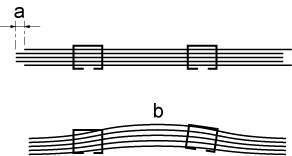
a: Misalignment occurs if the specified paper width is wider than the paper width.
b: A distortion occurs If the specified paper width is narrower than the actual paper width.
Standard value: a = 1 mm or less
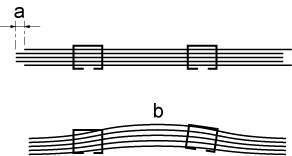
Use [+ / -] to select the plus or minus of the numeric value. To change [Current Data], press [Set].
[Adj. Range:-20~+20 1step = 0.1mm]
For SaddleStitcher SD-506, when the paper width of a paper size such as [A4w] is less than 222 mm and the staple pitch is 91 mm or less, the staple pitch is set to 91 mm automatically.

 in the upper-right of a page, it turns into
in the upper-right of a page, it turns into  and is registered as a bookmark.
and is registered as a bookmark.