
[Centering Adjustment]
Overview
Adjust the image centering in the crosswise direction when scanning the original using the Original glass.
Using this function allows you to check the misalignment between the original and the output paper, and adjust to the correct position.
NOTICE
The following setting is required to use this function.
- Perform [Centering Adjustment] in [Printer Adjustment].
Reference
- For details about [Centering Adjustment] in [Printer Adjustment], refer to [Centering Adjustment].
Setting Procedure
1
Press [Print Mode].
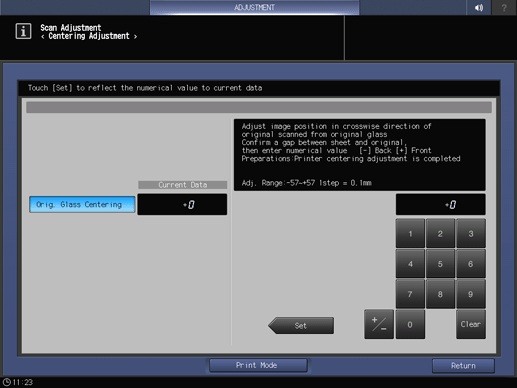
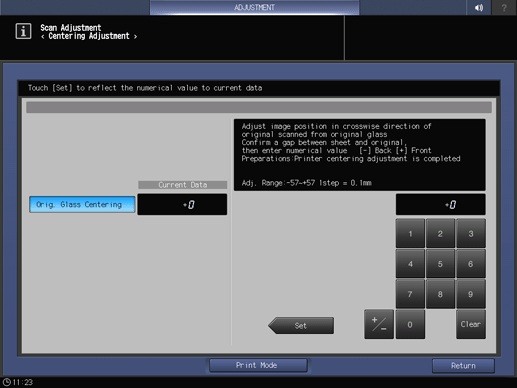
2
Load A3 w or 11 e 17 w paper into any paper tray, and select that paper tray.
3
Place a test chart on the Original glass, and press Start on the Control panel.
A test chart is copied.
4
Check the misalignment by comparing the output paper with the chart.
Standard value: 0 mm ^ 1.5 mm
5
If any adjustments are required, press [Exit PrintMode] to return to the setting screen.
6
Use the on-screen keypad or the Keypad of the Control panel to enter the numeric value.
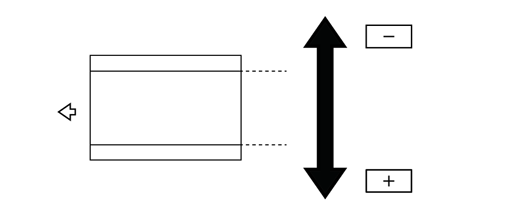
Use [+ / -] to select the plus or minus of the numeric value. To change [Current Data], press [Set].
[Adj. Range:-57~+57 1step = 0.1mm]
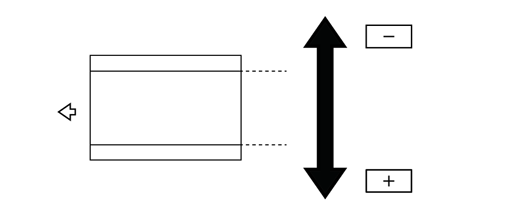
7
Repeat steps 1 to 6 until the desired result is obtained.


 in the upper-right of a page, it turns into
in the upper-right of a page, it turns into  and is registered as a bookmark.
and is registered as a bookmark.