
[Standby Pos.(Side Adj.)]
Overview
Adjust the edge stopper position of the Stacker tray to eliminate misalignment or distortion of the output paper.
Make adjustments so that the edge stopper is located 1 mm from the edge of the paper.
Setting Procedure
1
Select the stacker tray to adjust the alignment plate.
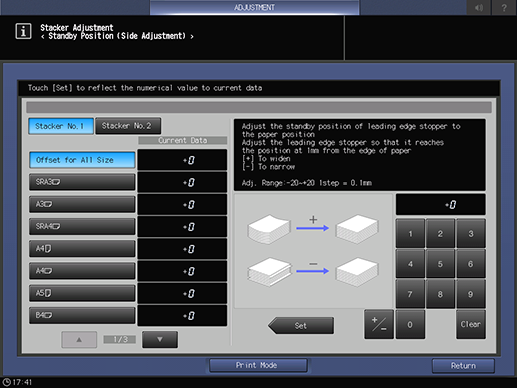
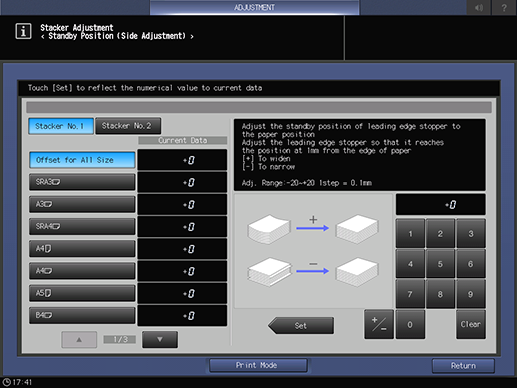
2
Press the selection key of the paper size to adjust.
3
Press [Print Mode].
4
Load the desired paper into a paper tray, and select that paper tray.
5
Press Start on the Control panel.
A sample is output, and printing is interrupted. A warning message is displayed on the screen.
6
Check whether the distance between the paper edge in Large Capacity Stacker LS-507 and the edge stopper is 1 mm.
When the check is completed, remove paper.
7
If any adjustments are required, press [Exit PrintMode] to return to the setting screen.
8
Use the on-screen keypad to enter the numeric value.
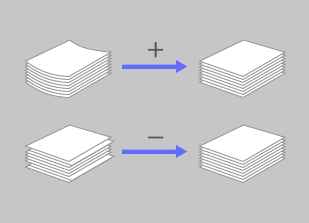
Use [+ / -] to select the plus or minus of the numeric value. To change [Current Data], press [Set].
(-) To narrow the standby position, (+) To widen the standby position
[Adj. Range:-20~+20 1step = 0.1mm]
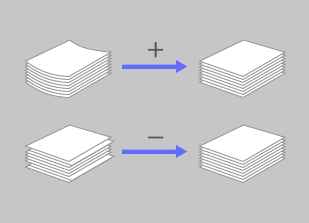
9
Repeat steps 3 to 8 until the desired result is obtained.
 in the upper-right of a page, it turns into
in the upper-right of a page, it turns into  and is registered as a bookmark.
and is registered as a bookmark.