
[Cover Lead Edge Adj.]
Overview
Adjust the position of the lead edge of the left cover sheet for the body.
Make this adjustment when there is a problem with the cover position when performing perfect binding using Perfect Binder PB-503.
- If a numeric value is entered in [Offset for All Size], it is applied to all the paper sizes. If a numeric value is entered for a specific paper size, the setting value becomes the sum of the entered value of the specific paper size and the entered value of [Offset for All Size].
Setting Procedure
When using any paper tray, you need to set a cover tray by selecting [Perfect Bind] of [Output Setting]. For details, refer to [Cover Tray].
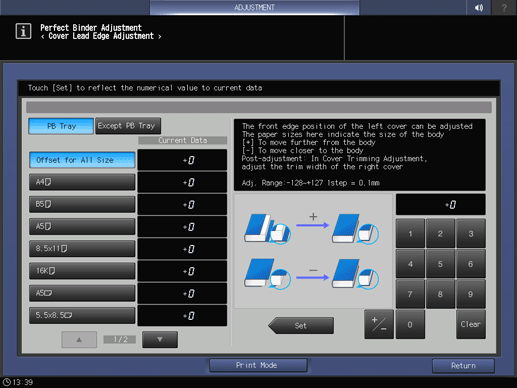
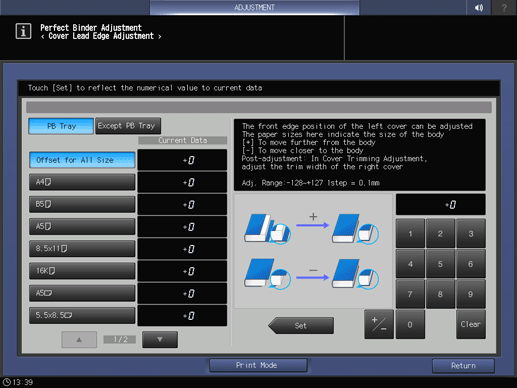
A perfect binding sample is output.
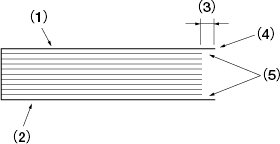
(1) Body (2) Right cover (3) Protrusion length (4) Left cover lead edge (5) Body
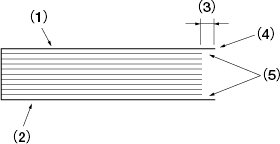
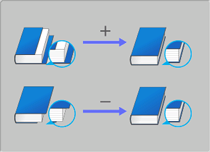
Use [+ / -] to select the plus or minus of the numeric value. To change [Current Data], press [Set].
(-) To move closer to the body, (+) To move further from the body
[Adj. Range:-128~+127 1step = 0.1mm]
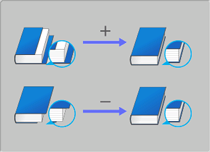

 in the upper-right of a page, it turns into
in the upper-right of a page, it turns into  and is registered as a bookmark.
and is registered as a bookmark.