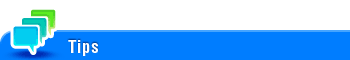User's Guide

Post Inserter Tray Size Adjustment
To display:
- [Utility]
- [Administrator Settings]
- [System Settings]
- [Expert Adjustment]
- [Finisher Adjustment]
- [Post Inserter Tray Size Adjustment]
- [Finisher Adjustment]
- [Expert Adjustment]
- [System Settings]
- [Administrator Settings]
If the size of the paper loaded into the Post Inserter is not detected correctly, use this option to adjust it so that it is detected correctly.
Select a paper tray and paper size to be adjusted, and load paper. Press Start to start adjustment.
This adjustment is possible when the Finisher FS-535 and Post Inserter are installed in bizhub C554e.