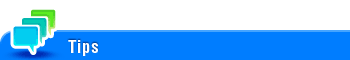User's Guide

Half-Fold
To display:
- [User Box]
- Select a User Box
- [Open]
- Select the file
- [Print]
- [Finishing]
- [Fold/Bind]
- [Half-Fold]
- [Fold/Bind]
- [Finishing]
- [Print]
- Select the file
- [Open]
- Select a User Box
Feeds out a printed sheet by folding it in two. Also select the unit by which the paper is folded from [By Copy Job (Multiple Sheets)], [1 Unit], and [By Page]. When you set [By Page], specify the number of pages to be folded at one time.
To use the Half-Fold function:
The Finisher FS-534 and Saddle Stitcher SD-511 are required.
The Finisher FS-535 and Saddle Stitcher SD-512 are required (only for bizhub C554e).