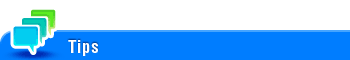Universal Print Settings
To display:
- [Utility]
- [Administrator Settings]
- [System Connection]
- [Universal Print Settings]
- [System Connection]
- [Administrator Settings]
Configure settings to use the universal print function.
Universal printing is a function that enables execution of print jobs, which have been sent from the computer and stored in the MFP, by any MFP in a universal print group, which consists of multiple MFPs.
Settings | Description |
|---|---|
[Store Print Documents Settings] | Configure settings to use the storage function for universal printing. If the storage function is enabled, you can store print jobs sent from a computer in the storage machine. For details, refer to Here. |
[Client Function Settings] | Configure settings to use the client function for universal printing. Enabling the client function allows you to execute print jobs stored on the storage machine through the MFP with the client function enabled. For details, refer to Here. |
[Universal Print Group Setting] | Register a universal group. Up to 10 MFPs can be registered, including the MFP (this machine) to be configured. For details, refer to Here. |
To use the universal print function, the Upgrade Kit UK-204 and i-Option LK-114 are required.
The universal print function may not be available in some countries or regions.