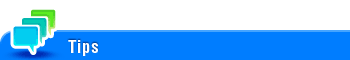New
To display:
- [Utility]
- [Administrator Settings]
- [One-Touch/User Box Registration]
- [Create User Box]
- [Bulletin Board User Box]
- [New]
- [Bulletin Board User Box]
- [Create User Box]
- [One-Touch/User Box Registration]
- [Administrator Settings]
Register a Bulletin Board User Box to be used for polling in each application.
Settings | Description |
|---|---|
[User Box No.] | Registration number of the box. [User Box No.] is automatically registered from a lower number that is not used. When specifying a number, tap [User Box No.], and enter the value between 1 and 999999999. |
[User Box Name] | Enter the User Box name that appears on the Touch Panel (using up to 20 characters). Assign a name that helps you easily identify the User Box. |
[Password] | To use a password to restrict usage of the User Box, enter the password (using up to 64 characters). |
[Type] | Select [Public], [Personal], or [Group] depending on User Authentication or Account Track settings.
|
[Auto Document Delete Time] | Specify the period from the date/time when a file was saved in, last printed, or sent form a User Box to the date/time when it is to be deleted automatically.
[1 day] is specified by default. |
To change the Bulletin Board settings you have registered, select the User Box name and tap [Edit].
To delete an existing Bulletin Board User Box, select the User Box name and tap [Delete].