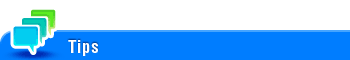User's Guide

TTI Print Position and Character Size
To display:
- [Utility]
- [Administrator Settings]
- [Fax Settings]
- [Header/Footer Position]
- [TTI Print Position and Character Size]
- [Header/Footer Position]
- [Fax Settings]
- [Administrator Settings]
Select the size of characters to print the sender information. [Minimal] is specified by default.
Settings | Description |
|---|---|
[Normal] | Prints the sender information in the normal text size. |
[Minimal] | Reduces the text height by half of the size set with [Normal]. It is recommended that you select [Minimal] to prevent a fax image from being cut off or to prevent a page from being divided when pages are printed at a receiving machine. |
If [Normal] is selected for the scanning resolution for sending a fax, it is converted into [Normal] to prevent characters from becoming corrupted and unreadable.