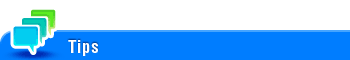User's Guide

Staple
To display:
- [User Box]
- [System]
- [Annotation]
- Select a User Box
- [Open]
- Select the file
- [Print]
- [Finishing]
- [Staple]
- [Finishing]
- [Print]
- Select the file
- [Open]
- Select a User Box
- [Annotation]
- [System]
Select the binding positions for stapling the sheets.
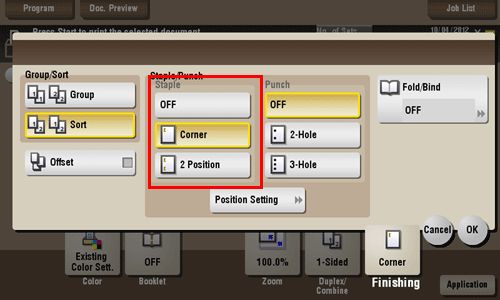
Settings | Description |
|---|---|
[Corner] | Each set of printed sheets is stapled in a corner (top left or top right) before it is output. |
[2 Position] | Each set of printed sheets is stapled at two positions (in the top, left, or right) before it is output. |
[Position Setting] | Select the binding position. If [Auto] is specified for the binding position, the binding position is determined automatically based on the direction of print file. |
The optional Finisher is required to use the Staple function.