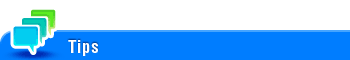Resolution
To display:
- [User Box]
- [System]
- [Annotation]
- Select a User Box
- [Open]
- Select the file
- [Send]
- [Resolution]
- [Send]
- Select the file
- [Open]
- Select a User Box
- [Annotation]
- [System]
Select a resolution level to use to send files.
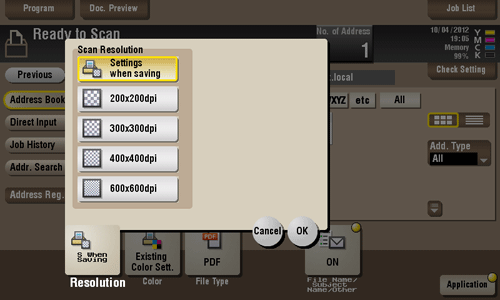
Settings | Description |
|---|---|
[Scan Resolution] | Select the resolution to be used for scanning and sending of the original. To use E-mail TX, SMB TX, FTP TX, or WebDAV TX, the following resolution is selected for sending.
|
If the resolution is high, a large information is scanned and the transmission time increases. When you are using the E-mail TX, make sure that the data capacity is not restricted.