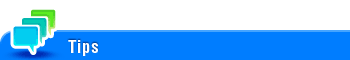User's Guide

Job History
To display:
- [User Box]
- [System]
- [Annotation]
- Select a User Box
- [Open]
- Select the file
- [Send]
- [Job History]
- [Send]
- Select the file
- [Open]
- Select a User Box
- [Annotation]
- [System]
Tap [Job History], and you can select a destination from the scan or fax history. The latest jobs (up to five) are displayed for history purposes. When necessary, multiple destinations can be selected from the history.
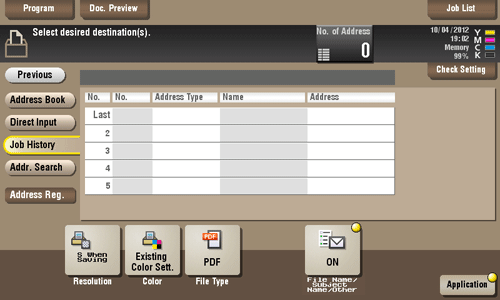
If you have edited a destination, you have edited a User Box, or you have turned the power supply Off and On again, the history data is deleted or lost.