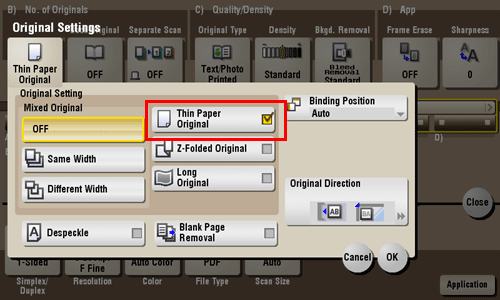User's Guide

Thin Paper Original
To display:
- [User Box]
- Select a User Box to save the file
- [Save]
- [Application]
- [No. of Originals]
- [Original Settings]
- [Thin Paper Original]
- [Original Settings]
- [No. of Originals]
- [Application]
- [Save]
- Select a User Box to save the file
This function reduces the transport speed of the original on the ADF to prevent the original from being caught when scanning an original that is thinner than plain paper.