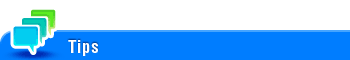Wireless Setting
To display:
- [Utility]
- [Administrator Settings]
- [Network Settings]
- [TCP/IP Settings (with UK-208)]
- [Wireless Setting]
- [TCP/IP Settings (with UK-208)]
- [Network Settings]
- [Administrator Settings]
Configure a setting to connect this machine to the wireless network using TCP/IP.
Settings | Description | ||
|---|---|---|---|
[IPv4 Settings] | Configure an IPv4 setting when connecting this machine to the wireless network using IPv4.
| ||
[IPv6 Settings] | Configure an IPv6 setting when connecting this machine to the wireless network using IPv6.
| ||
This function is available when this machine is equipped with an optional Upgrade Kit UK-208.