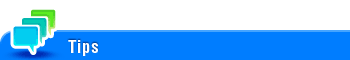[Memory RX]
When a facsimile is received by the Memory RX function, it is stored in the Memory RX User Box. Once you have opened the User Box, you can select a fax stored in the User Box and preview, print, send, rename, or delete it.
Because the received faxes are forcibly stored in this box, you can print out only the required faxes and subsequently reduce total printing costs. Also, this will prevent important faxes from being stolen or lost and therefore enhance security.
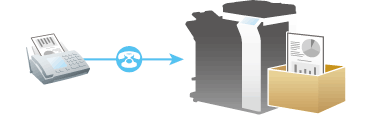
To use this function, install the optional FAX Kit or enable the Internet Fax function. Internet Fax must be configured by your service representative. For details, contact your service representative.
The Memory RX User Box can store up to 500 documents.
The optional Upgrade Kit UK-204 and i-Option LK-110 are required to send a fax saved in the Memory RX User Box.