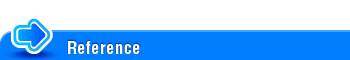Direct Input
To display:
- [User Box]
- Select a User Box
- [Open]
- Select the file
- [Send]
- [Direct Input]
- [Send]
- Select the file
- [Open]
- Select a User Box
Enter the recipient information according to the transmission system you use.
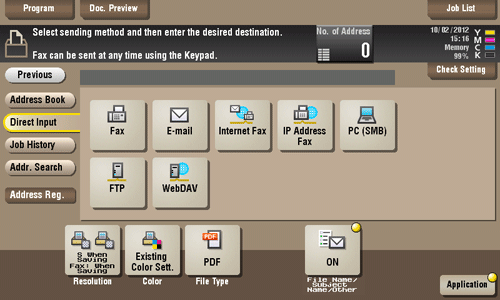
Settings | Description |
|---|---|
[Fax] | Enter the recipient fax number to send a fax to. |
[E-mail] | Enter the destination mail address to send files attached to the E-mail to. |
[Internet Fax] | Enter the destination mail address to send an Internet fax to. |
[IP Address Fax] | Enter the IP address or mail address of destination to send an IP address fax to. |
[PC (SMB)] | Enters the destination PC name (host name) or IP address to send files to the shared folder of the network PC. |
[FTP] | Enter the host name or IP address of the destination FTP server to send files to the FTP server. |
[WebDAV] | Enter the host name or IP address of destination WebDAV server to send files to the WebDAV server. |
You can register the destination that you have entered directly into the address book. For details, refer to Here.