
File Type
To display:
- [User Box]
- [System]
- [Memory RX]
- Select the file
- [Send]
- [File Type]
- [Send]
- Select the file
- [Memory RX]
- [System]
Select a file type to send the file.
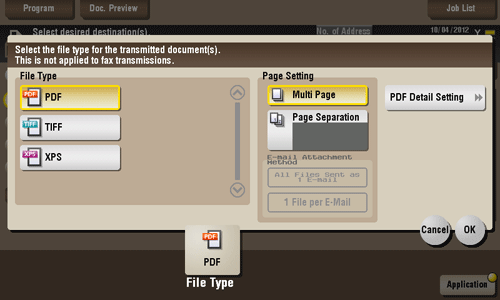
Settings | Description |
|---|---|
[File Type] | Select a type of file you wish to send as follows.
|
[Page Setting] | Select a filing page unit when an original consists of multiple pages.
For E-mail, SMB, or FTP transmission of the files saved with Page Separation specified, [Page Separation] is enabled, and the number of pages specified at saving is applied. If necessary, the setting can be changed to [Multi Page]. |
[E-mail Attachment Method] | You can select the E-mail attachment method when [Page Setting] is set to [Page Separation].
|
[PDF Detail Setting] | If [PDF] is selected for file format, you can configure the PDF option settings.
|