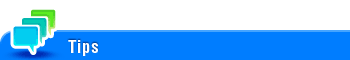New
To display:
- [Utility]
- [Administrator Settings]
- [User Authentication/Account Track]
- [External Server Settings]
- [New]
- [External Server Settings]
- [User Authentication/Account Track]
- [Administrator Settings]
When employing external server authentication, register the authentication server. When registering multiple authentication servers, register the one you want to normally use as the default value.
Select a number for registering the server and tap [New].
Settings | Description | |
|---|---|---|
[Server Name] | Enter the name of your authentication server (using up to 32 characters). Assign an easy-to-understand name to the authentication server to be registered. | |
[Server Type] | Select the type of the authentication server and set required information. The items you are able to configure will vary depending on the selected server type. | |
[Active Directory] | Register server information when Active Directory is used as the authentication server.
| |
[NTLM v1] | Register server information when NTLM v1 is used as the authentication server.
| |
[NTLM v2] | Register server information when NTLM v2 is used as the authentication server.
| |
[NDS over IPX] | Register server information when NDS over IPX is used as the authentication server.
You can set this option by selecting [ON] in [Administrator Settings] - [Network Settings] - [NetWare Settings] - [IPX Settings]. | |
[NDS over TCP/IP] | Register server information when NDS over TCP/IP is used as the authentication server.
| |
[LDAP] | Register server information when LDAP is used as the authentication server.
| |
To change the registered authentication server information, select the registration number and tap [Edit].
To delete the registered authentication server, select the registration number and tap [Delete].
When registering multiple authentication servers, select the authentication server that is normally used and then tap [Set as Default] to register it as the default.