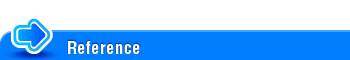Polling TX
To display:
- [Scan/Fax]
- [Application]
- [Fax Setting]
- [Polling TX]
- [Fax Setting]
- [Application]
Use the Polling TX function to register a file for polling with a Polling TX User Box of this machine.
Settings | Description |
|---|---|
[ON]/[OFF] | Select [ON] to specify Polling TX. |
[Normal] | Select this option to register a file for polling in the Polling TX User Box. The Polling TX User Box can have only one file. |
[Bulletin] | Select this option to register a file for polling in the Bulletin Board User Box. Enter the registration number of the Bulletin Board User Box you want to create using the Keypad. To display the Keypad, tap the input area for the numeral. The Bulletin Board User Box can have only one file. You can create up to 10 Bulletin Board User Boxes. They can be used depending on the intended use. |
To use a Bulletin User Box, it must be created in advance. For details on how to register, refer to Here.