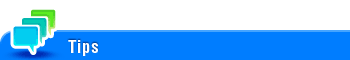User's Guide

Blank Page Removal
To display:
- [Scan/Fax]
- [Application]
- [No. of Originals]
- [Original Settings]
- [Blank Page Removal]
- [Original Settings]
- [No. of Originals]
- [Application]
Blank pages contained in the original loaded into the ADF are skipped when the original is scanned.
Select this check box when scanning an original that contains blank pages. Any blank pages that are detected are not counted as original pages.
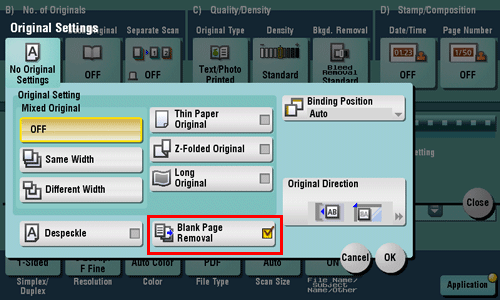
The [Blank Page Removal] function cannot be used with the functions by which the size of paper cannot be specified (the [Long Original], [Z-Fold Original], [Mixed Original] functions) simultaneously.
When using Fax or Network Fax, [Mixed Original] is automatically specified when sending a fax or network fax, and the [Blank Page Removal] setting will be canceled.