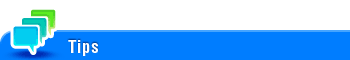Network I/F Configuration
To display:
- [Utility]
- [Administrator Settings]
- [Network Settings]
- [Network I/F Configuration]
- [Network Settings]
- [Administrator Settings]
To add a network interface to this machine, set a network interface configuration.
[Wired Only]: Select this option to use this machine only in the wired LAN environment.
[Wireless Only]: Select this option to use this machine only in the wireless LAN environment. This machine runs as a wireless LAN adapter in the wireless LAN environment.
[Wired + Wireless (Secondary Mode)]: Select this option to use this machine in both the wired LAN environment and wireless LAN environment. This machine runs as a wireless LAN adapter in the wireless LAN environment.
[Wired + Wireless (Primary Mode)]: Select this option to use this machine in both the wired LAN environment and wireless LAN environment. This machine runs as a wireless LAN access point in the wireless LAN environment.
[Wired + Wireless (Wi-Fi Direct)]: Select this option to use this machine in both the wired LAN environment and wireless LAN environment. This machine runs as a group owner of Wireless LAN Direct in the wireless LAN environment.
[Wired Only] is specified by default.
This function is available when this machine is equipped with an optional Upgrade Kit UK-208.