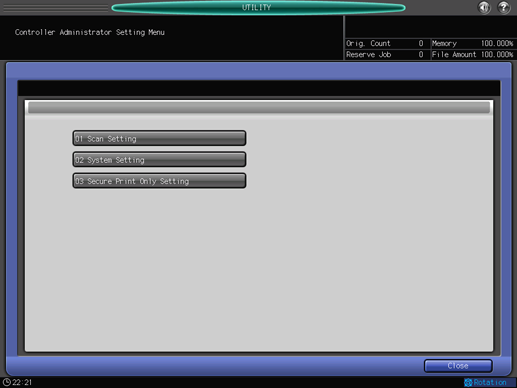Controller Administrator Setting
You can set user boxes, the software switch or other settings.
Displaying the Controller Administrator Setting Menu screen
Press [Controller] provided at the bottom of the [Administrator Setting Menu] screen, which is displayed when [Administrator Setting] is pressed on the [UTILITY] screen to display the [Controller Administrator Setting Menu] screen for Image Controller IC-602.
Without Image Controller IC-602 mounted on the machine, the [Controller] key on the [Administrator Setting Menu] screen, accessed from the [UTILITY] screen, is grayed out and unavailable.
Press Utility/Counter on the control panel.
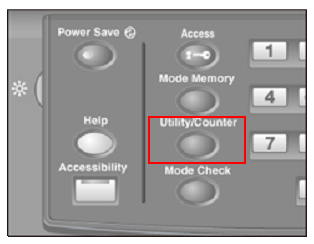
The [UTILITY] screen is displayed.
Press [Administrator Setting] on the [UTILITY] screen.
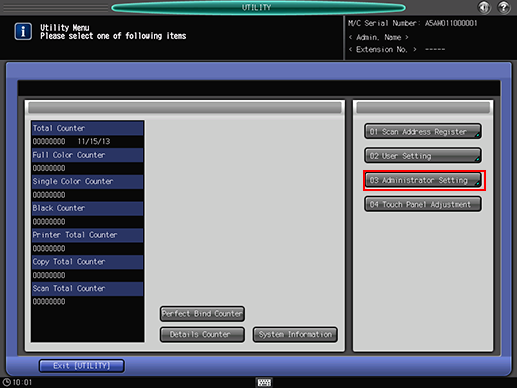
The [Administrator Setting Menu] screen is displayed.
Press [Controller] at the bottom of the [Administrator Setting Menu] screen.
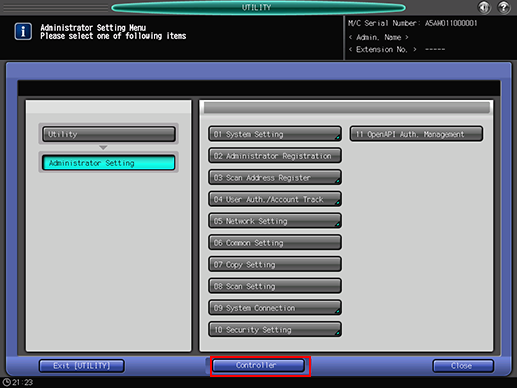
The [Controller Administrator Setting Menu] screen is displayed.