Service Port Device Setting: Selecting Whether or Not to Use a Service Port Device
Specify whether or not to use a service port (USB port) device. Also, select the keyboard type if the service port device is used.
Follow the procedure on User Setting to display the [User Setting Menu] screen.
Press [System Setting] on the [User Setting Menu] screen, and then press [Service Port Device Setting].
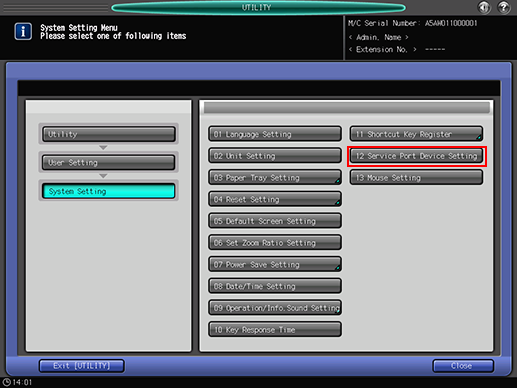
Select either [Weekly Timer ON] or [Weekly Timer OFF].
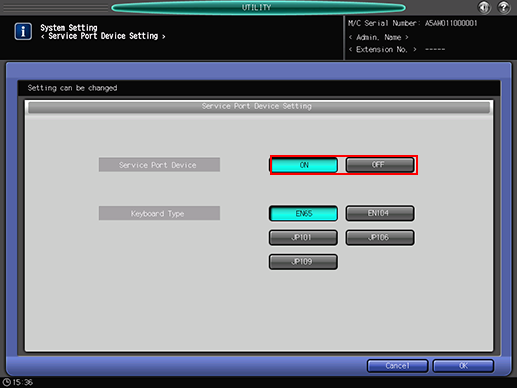
When selecting [ON], also select the desired keyboard type.
Press [OK] to complete the setting.
To cancel the change, press [Cancel]. In either case, the screen returns to the [System Setting Menu] screen.
Turn OFF/ON the sub power switch to activate this setting change.

