Hold Job Auto Delete Period: Setting the Time for Automatic Deletion of Hold Jobs
Specify the period of time after which data temporarily stored is automatically deleted. The default setting is [Save].
Follow the procedure on Administrator Setting to display the [Administrator Setting Menu] screen.
Press [Security Setting] on the [Administrator Setting Menu] screen, and then press [HDD Management Setting] and [Hold Job Auto Delete Period] in sequence.
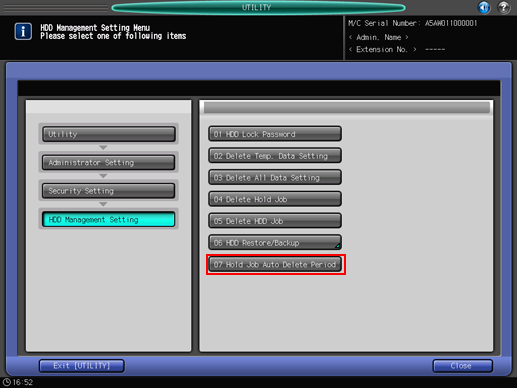
The [Hold Job Auto Delete Period] screen is displayed.
Select the time needed to elapse before jobs on hold are automatically deleted.
Selecting [Not Delete] prevents HDD data from being automatically deleted.
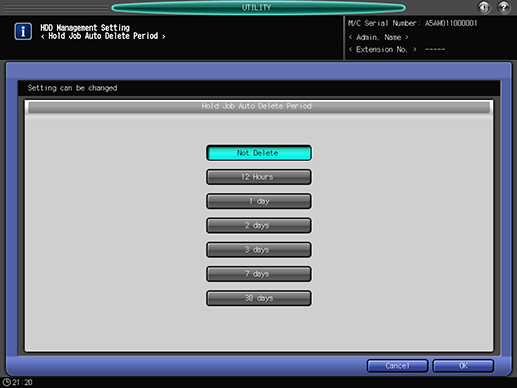
Press [OK] to complete the setting.
To cancel the change, press [Cancel]. In either case, the screen returns to the [HDD Management Setting Menu] screen.
