Restriction for Sample Print : Restricting Sample Print
Specify whether or not to allow the use of sample print function.
This function is available when the machine is mounted with Image Controller IC-602.
Setting | Description | |
|---|---|---|
[Allow] | Allows the use of sample print function. | |
[Restrict] | Restricts the use of sample print function. | |
Follow the procedure on Administrator Setting to display the [Administrator Setting Menu] screen.
Press [System Setting] on the [Administrator Setting Menu] screen, and then press [Restrict User Access] and [Restriction for Sample Print] in sequence.
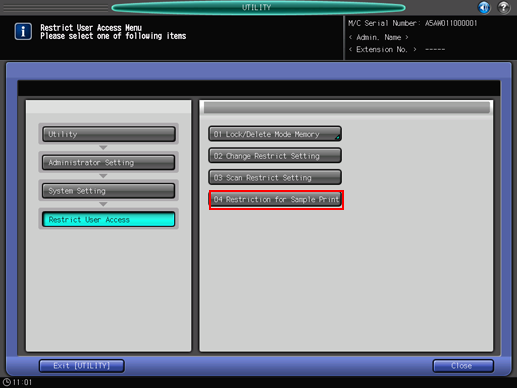
Select either [Allow] or [Restrict].
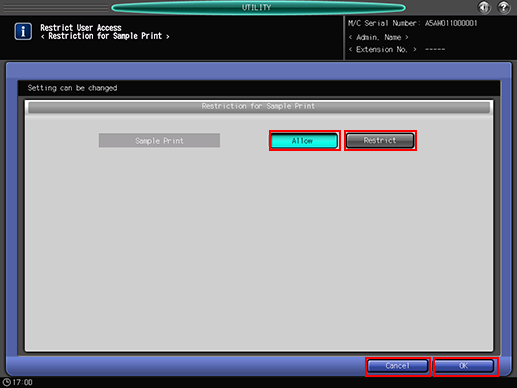
Press [OK] to complete the setting.
To cancel the change, press [Cancel].
In either case, the screen returns to the [Restrict User Access Menu] screen.

