Select Time for Power Save: Setting the Time to Turn Off the Machine
The Weekly Timer, when activated, turns the machine power on/off once a day according to the specified ON/OFF time.
This function sets an off-time interval while the machine is powered under control of the Weekly Timer, consequently turns the machine power on and off once more in a day.
Only one off-time interval can be specified for all days of the week.
This function will be ineffective if specified off-time interval does not fall within the working time of the machine.
This function is deactivated as factory default.
Follow the procedure on Administrator Setting to display the [Administrator Setting Menu] screen.
Press [System Setting] on the [Administrator Setting Menu] screen, and then press [Weekly Timer Setting] and [Select Time for Power Save] in sequence.
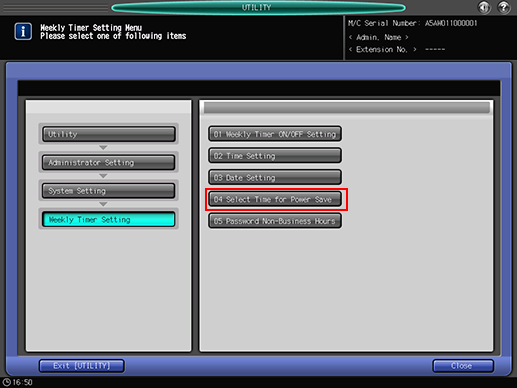
Select [ON], then set the OFF time and Restart time.
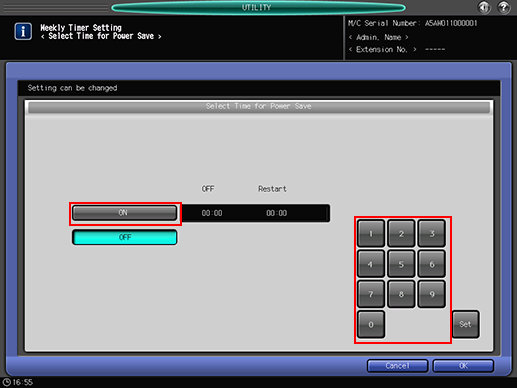
Use the touch panel keypad or the keypad on the control panel to enter the desired OFF time (in 24-hour expression). Press [Set], then similarly enter the Restart time.
Selecting [OFF] will deactivate this function.
Press [OK] to complete the setting.
To cancel the change, press [Cancel]. In either case, the screen returns to the [Weekly Timer Setting Menu] screen.

