Copy Setting: Setting the Various Operations When Copying
The following features can be provided by switching the selection.
Menu item | Description | Setting options (with default bolded) |
|---|---|---|
[Fold & Staple Auto Selection] | Specify whether or not to automatically set the Booklet mode when Fold & Staple mode is selected. | ON, OFF |
[Orig. Glass Auto Size Select] | Specify whether or not to activate Auto Paper when an original is placed on the original glass. | ON, OFF |
[ADF Auto Size Select] | Specify whether or not to activate Auto Paper when an original is placed on the ADF. | ON, OFF |
[Auto Zoom (Original Glass)] | Specify whether or not to activate Auto Zoom when an original is placed on the original glass. | ON, OFF |
[Auto Zoom (ADF)] | Specify whether or not to activate Auto Zoom when an original is placed on the ADF. | ON, OFF |
[Non-Image Area Erase] | Specify the conditions to be applied to the Non-Image Area Erase function. [ON]: Always erase the outside area of the original. [APS/AMS]: Erase the outside area of the original when Auto Paper or Auto Zoom is activated. [Except Orig. Glass (1:1)]: Erase the outside area except when making a same-sized copy as the original scanned from the original glass. | ON, APS/AMS, Except Orig. Glass (1:1) |
[ADF Frame Erase] | Set to erase the frame when copying in ADF mode. | None, 1 mm, 2 mm, 3 mm, 4 mm, 5 mm |
[Interruption Suspend Setting] | Specify the timing to interrupt the current job when Interrupt is pressed on the control panel while copying is in progress. [Stop Immediately]: The machine stops copying immediately to allow an interrupt job. [When Current Comp.]: The machine completes to output the current set before stopping to allow an interrupt job. | Stop Immediately, WhenCurrentComp. |
[Printer Prohibit Timer] | Set the time interval to suspend a print job via PC after the last operation of touch keys. | OFF, 15 seconds, 30 seconds, 60 seconds, 90 seconds |
[Orig./Out Bind Direction Set] | Specify whether or not to conform the bind direction in Output Setting with that specified in Original Setting. | ON, OFF |
[Specify Default Tray APS OFF] | Specify the tray to be automatically selected when Auto Paper (APS) is canceled. | APS Tray, Tray 1, Tray 2, Tray 3, Tray 4, Tray 5, Tray 6, Tray 7, Tray 8, Tray 9 |
[Scan Stop by Pull Out Tray] | Specify whether or not to stop the scanning operation if any tray is pulled out. | ON, OFF |
Follow the procedure on User Setting to display the [User Setting Menu] screen.
Press [Copy Setting] on the [User Setting Menu] screen.
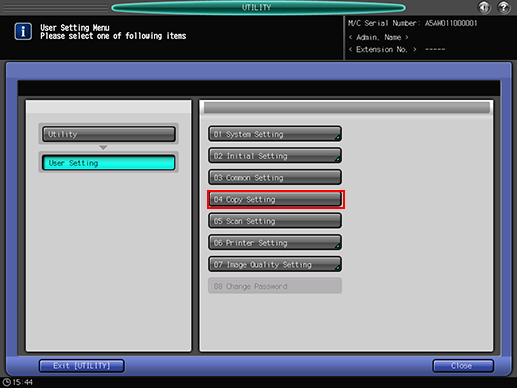
Press one option for each item.
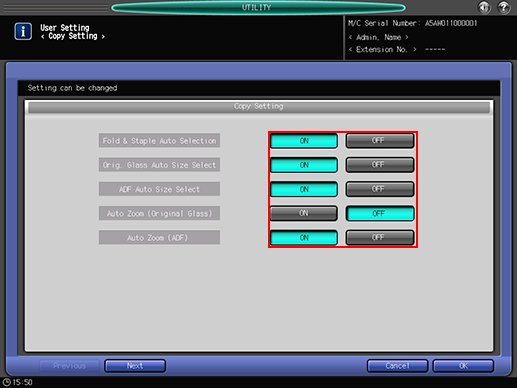
This setting screen has 5 pages to go through. Use [Next] or [Previous] to scroll.
Press [OK] to complete the setting.
To cancel the change, press [Cancel].
In either case, the screen returns to the [User Setting Menu] screen.
