Toner Density Sensor Speed: Adjusting the Voltage Value to Control the Toner Density
Readjust the voltage value to control the toner density for Line Speed 2 or Line Speed 3 in order to correct problems caused by unstable toner density such as image fogging and toner scattering.
Objects of Adjustment: Line Speed 2, Line Speed 3
Follow the procedure on Administrator Setting to display the [Administrator Setting Menu] screen.
Press [System Setting] on the [Administrator Setting Menu] screen, and then press [Expert Adjustment], [Process Adjustment], and [Toner Density Sensor Speed] in sequence.
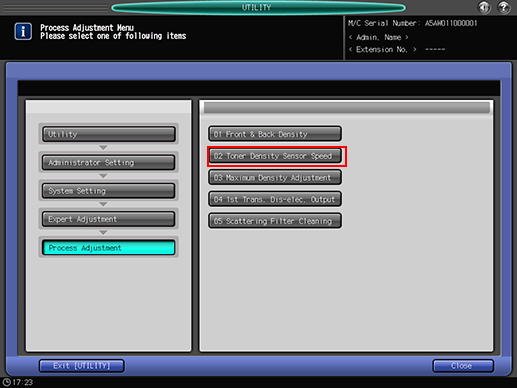
Press [Start] to display the adjustment value.
To cancel the confirmation, press [Stop].
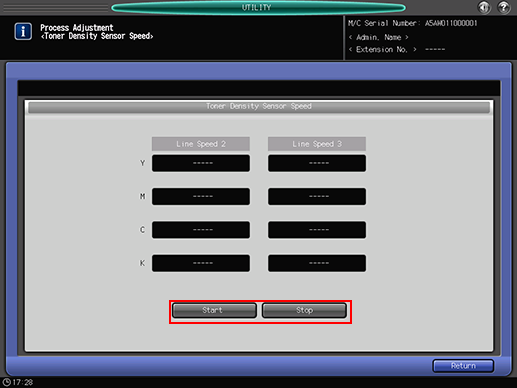
Press [Return] to return to the [Process Adjustment Menu] screen.
