K Size: Selecting Whether or Not to Use K Size Paper
Specify whether or not to use K sizes such as 8K and 16K.
Follow the procedure on Administrator Setting to display the [Administrator Setting Menu] screen.
Press [System Setting] on the [Administrator Setting Menu] screen, and then press [Size Setting] and [K Size] in sequence.
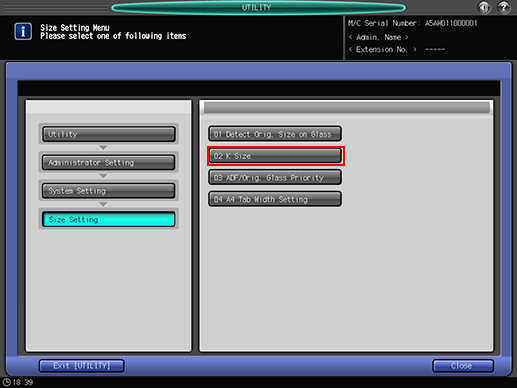
Select either [Weekly Timer ON] or [Weekly Timer OFF].
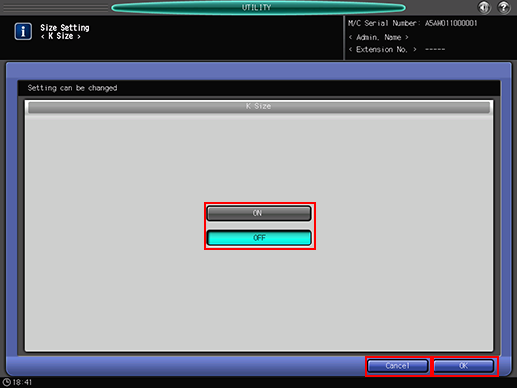
Press [OK] to complete the setting.
To cancel the change, press [Cancel]. In either case, the screen returns to the [Size Setting Menu] screen.
