User/Account Common Setting: Displaying the Confirmation Dialog for Logging Out of Authentication
Select whether or not to display a confirmation dialog before logging out of authentication.
Follow the procedure on Administrator Setting to display the [Administrator Setting Menu] screen.
Press [User Auth./Account Track] on the [Administrator Setting Menu] screen, and then press [User/Account Common Setting].
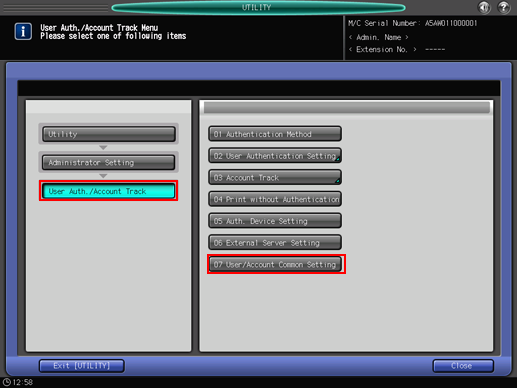
The [User/Account Common Setting] screen is displayed.
Select either [ON] or [OFF].
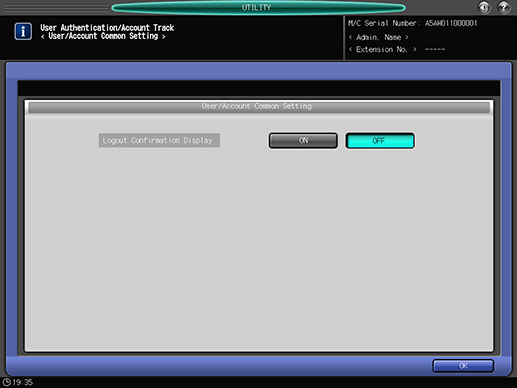
Press [OK] to complete the setting.
The screen returns to the [User Auth./Account Track Menu] screen.
