Copy Mode Memory: Locking and Deleting Copy Mode Memory
You can lock and unlock copy mode memory so as to prevent accidental deletion. With this function, you can also delete unnecessary copy mode memory.
For details about the registration of copy mode memory, refer to Mode Memory: Registering / Recalling/Repeatedly Using Copy Job Setting.
Follow the procedure on Administrator Setting to display the [Administrator Setting Menu] screen.
Press [System Setting] on the [Administrator Setting Menu] screen, and then press [Restrict User Access], [Lock/Delete Mode Memory], and [Copy Mode Memory] in sequence.
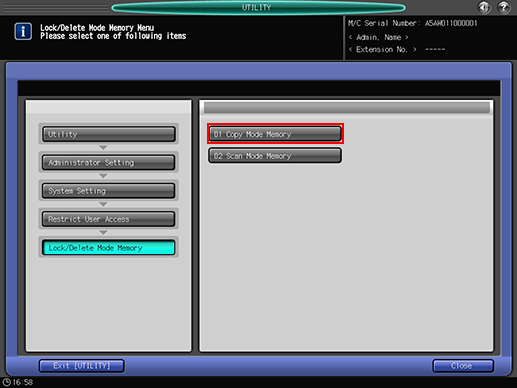
Lock or unlock a mode memory.

Each mode memory has its registered name to the right of the entry number.
To lock an entry, press the key to the left of the mode memory. Once the mode memory is locked, a lock mark is displayed.
To unlock an entry, press the key on which a lock mark is displayed. Once the mode memory is unlocked, a lock mark disappears.
Delete a mode memory.
Select a mode memory, and then press [Delete].

To delete a locked entry, unlock it before attempting deletion. Once an entry is deleted, it cannot be recalled.
Up to 30 entries can be stored in Mode Memory. Use [Next] or [Previous] to scroll through pages.
Press [OK] to complete the setting.
To cancel the change, press [Cancel].
In either case, the screen returns to the [Lock/Delete Mode Memory Menu] screen.

