Change Restrict Setting: Restricting Change of Destinations and Zoom Settings
Allow or restrict changes to destinations and zoom settings.
Setting | Description | |
|---|---|---|
[Change Address Registration] | Allow or restrict to add, edit, and delete scan destinations. | |
[Change Set Zoom] | Allow or restrict to edit zoom settings (Enlarge and Reduce) in [Zoom]. | |
You can edit the zoom settings via [Set Zoom Ratio Setting]. For details, refer to Set Zoom Ratio Setting: Registering the Magnification.
Follow the procedure on Administrator Setting to display the [Administrator Setting Menu] screen.
Press [System Setting], [Restrict User Access], and [Change Restrict Setting] in sequence.
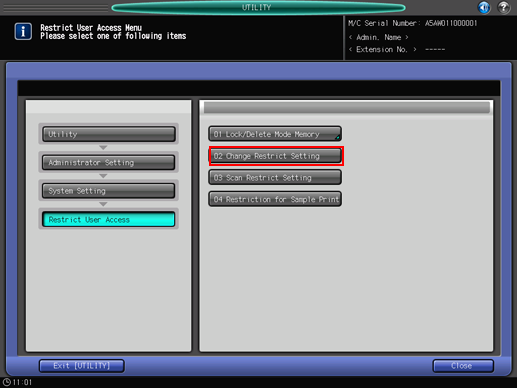
Select [Allow] or [Restrict] for each item.
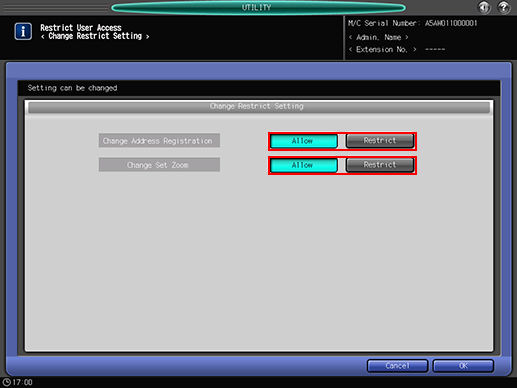
Press [OK] to complete the setting.
To cancel the change, press [Cancel].
In either case, the screen returns to the [Restrict User Access Menu] screen.

