Front & Back Density: Setting the Adjustment Value for Transfer Output Voltage
Specify the adjustment value for front and back transfer output voltage automatically set by the machine.
Adjustment Range: -30 to +30%
Follow the procedure on Administrator Setting to display the [Administrator Setting Menu] screen.
Press [System Setting] on the [Administrator Setting Menu] screen, and then press [Expert Adjustment], [Process Adjustment], and [Front & Back Density] in sequence.
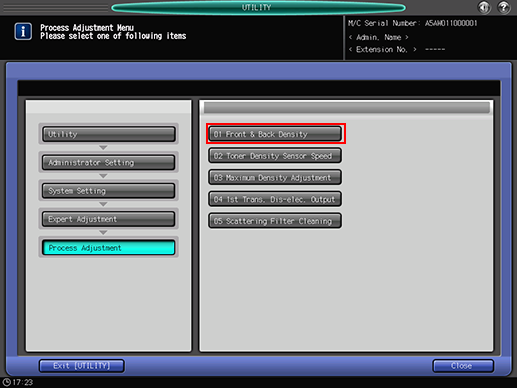
Select the item to be adjusted.

Use the touch panel keypad or the keypad on the control panel to enter the setting data.
Use [+/-] to specify the value to be positive or negative.
Press [Set] to change the current value.
Press [Return] to return to the [Process Adjustment Menu] screen.
