Volume Setting: Setting the Operation/Information Sound Volume
Specify whether or not to enable the key operation sound (buzzer) on the touch panel or Info. Sound/Voice(Speaker), and also set the volume when they are turned on.
Follow the procedure on User Setting to display the [User Setting Menu] screen.
Press [System Setting] on the [User Setting Menu] screen, and then press [Operation/Info. Sound Setting] and [Volume Setting] in sequence.
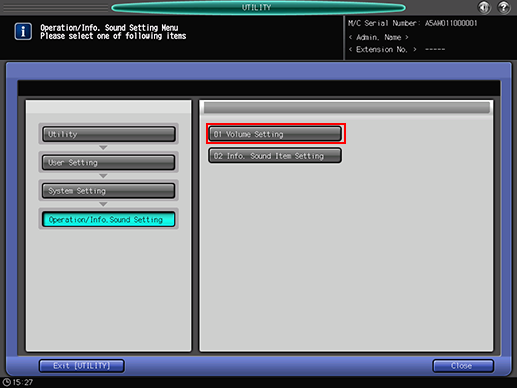
Set the buzzer using the keys under [Operation Sound (Buzzer)].
Press [ON] to enable the key operation sound (buzzer), then select the desired volume.
Press [OFF] to disable the key operation sound (buzzer).
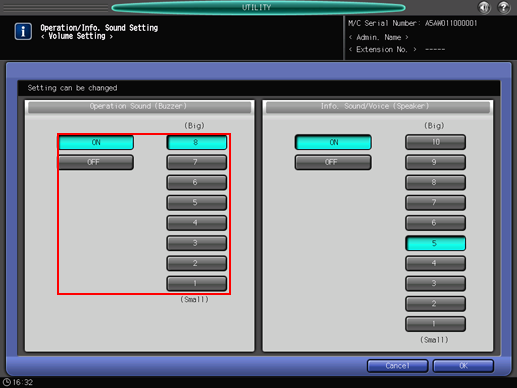
Set the speaker using the buttons under [Info. Sound/Voice (Speaker)].
Press [ON] to enable Info. Sound/Voice(Speaker), then select the desired volume.
Press [OFF] to disable Info. Sound/Voice(Speaker).
Press [OK] to complete the setting.
To cancel the change, press [Cancel]. In either case, the screen returns to the [Operation/Info. Sound Setting Menu] screen.
