Password Non-Business Hours: Setting the Password for Using the Machine in Non-business Hours
This machine can be turned on with a specific password entered after Power Save is pressed on the control panel, even in off condition according to the Weekly Timer.
This section describes how to set a 4-digit password required to use the machine in non-business hours. With this password specified and entered after Power Save is pressed on the control panel, the machine allows you to specify the duration of use as desired.
Follow the procedure on Administrator Setting to display the [Administrator Setting Menu] screen.
Press [System Setting] on the [Administrator Setting Menu] screen, and then press [Weekly Timer Setting] and [Password Non-Business Hours] in sequence.
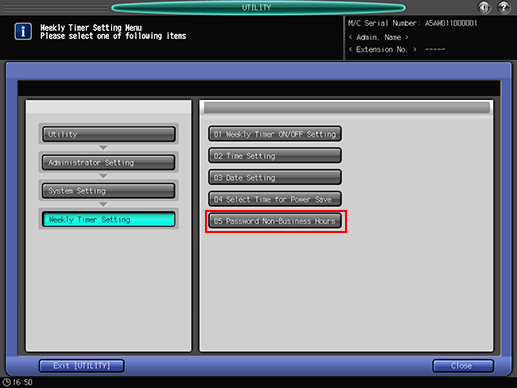
Use the touch panel keypad or the keypad on the control panel to enter the desired 4-digit password.
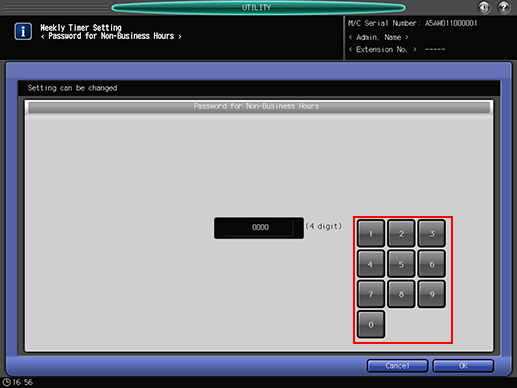

If the password is set to "0000," the machine can be used simply by pressing Power Save on the control panel during off hours. In this case, you will be asked to enter the duration of use (the time to elapse before the machine power is turned off again). The factory default setting is 0000.
Press [OK] to complete the setting.
To cancel the change, press [Cancel]. In either case, the screen returns to the [Weekly Timer Setting Menu] screen.
