Execute Scattering Filter Cleaning: Manually Cleaning the Filter with Developer
Manually clean the filter which absorbs the developer scattered inside the machine. Use this function as a means to assist the automatic cleaning.
Follow the procedure on Administrator Setting to display the [Administrator Setting Menu] screen.
Press [System Setting] on the [Administrator Setting Menu] screen, and then press [Expert Adjustment], [Process Adjustment], and [Execute Scattering Filter Cleaning] in sequence.
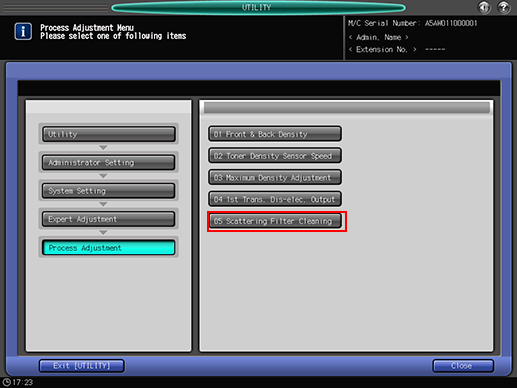
Press [Start].
The scattering filter cleaning is performed for 15 seconds.
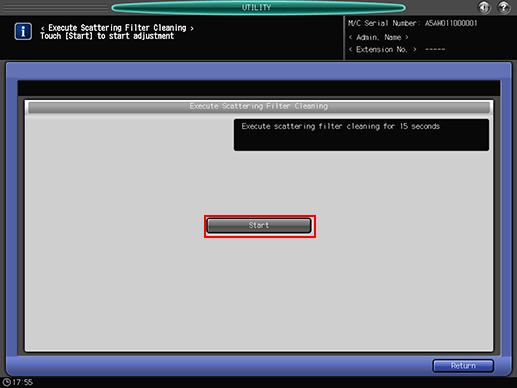
When the cleaning is completed, press [Return] to return to the [Process Adjustment Menu] screen.
