Unit Setting: Selecting the Unit for Values
Select the unit of measurement for numeric values to be entered or displayed on the touch panel.
The default setting is [mm].
Follow the procedure on User Setting to display the [User Setting Menu] screen.
Press [System Setting] on the [User Setting Menu] screen, and then press [Unit Setting].

Select the desired unit.
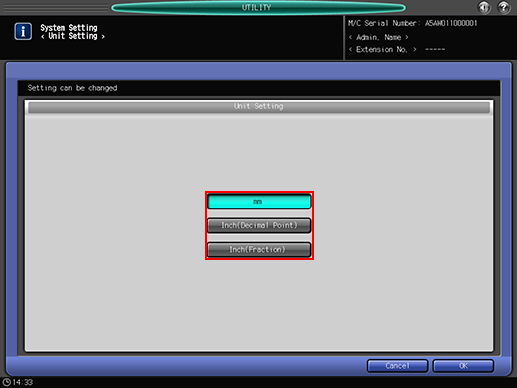
Press [OK] to complete the setting.
To cancel the change, press [Cancel]. In either case, the screen returns to the [System Setting Menu] screen.
