Start Color Centro Profiler
You can edit the RGB-CMYK device link profile by using Color Centro Profiler.
Click [RGB-CMYK Device Link Profile] on [Profile Management] screen.
You can also click the [File] menu - [Profile Type] - [RGB-CMYK Device Link Profile].
From the tree view and the list, select the RGB-CMYK device link profile to edit.
For details about how to connect another controller, refer to Switch the Image Controller to Connect.
When you reload the information of the image controller connected currently, select [File] menu - [Reload].
Click [Adjust].
A wizard is started and the [Confirmation of procedure] screen is displayed.
To edit a CMYK-CMYK device link profile
The [Select Operation of adjusting CMYK-CMYK Device Link Profile] screen is displayed.
Select [Execute "Point Color Adjustment/Profile Curve Adjustment"].
Click [Next].
The [Operation steps] screen is displayed.
Confirm the contents, click [Next].
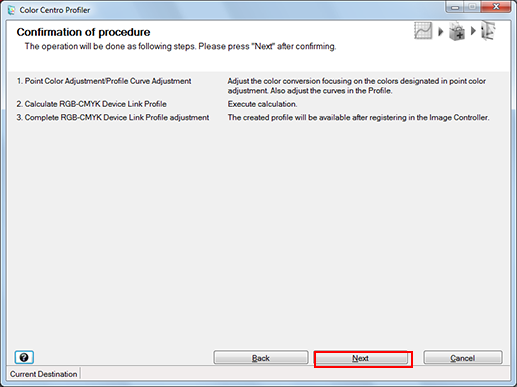
[Point Color Adjustment/Profile Curve Adjustment] screen is displayed.
