Add a Spot Color that is Measured by using a Colorimeter
You can add a spot color that you have measured by using a colorimeter.
On the [Spot Color] screen, click [Settings] - [Instrument], and then click a colorimeter.
Click [New (Measurement)] on the [Spot Color] screen.
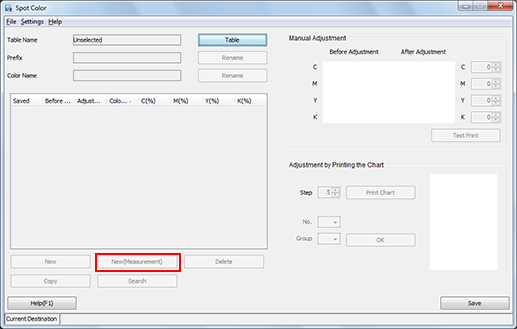
Place the colorimeter on its white calibration plate, and then click [OK].
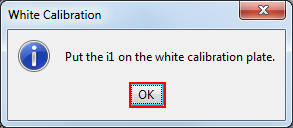
Press the button on the colorimeter to acquire color values.
Enter [Color Name] and click [OK].
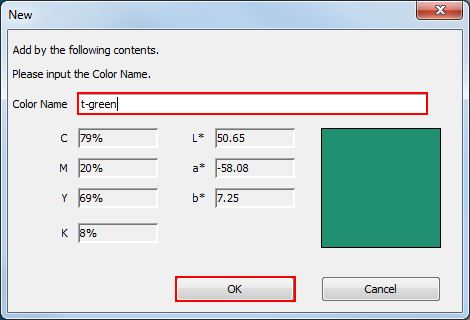
The [Spot Color] screen returns. The measured color is added to the list of spot colors.
The comparison, for matching, with the names of the spot colors in the image data is performed using "Prefix + Color Name."
