Reset the Calibration Data
The measurement results displayed on the [Calibration Manager] screen remain until the [Calibration Manager] screen is closed or reset.
This section describes how to reset the [Calibration Manager] screen and clear the list of measurement results.
From the [File] menu, select [Initialize].
[Initialize] message appears.
Click [OK].
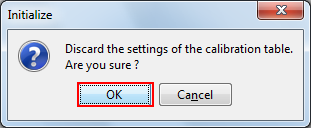
The measurement results are cleared, and the calibration data which was set at factory shipping appears.
