Confirm the Procedure
The content of the [Confirmation of procedure] screen differs based on the selection of the task. This section describes the example on which you select [Execute Measurement Feedback].
Confirm the content of the Confirmation of procedure screen, and click [Next].
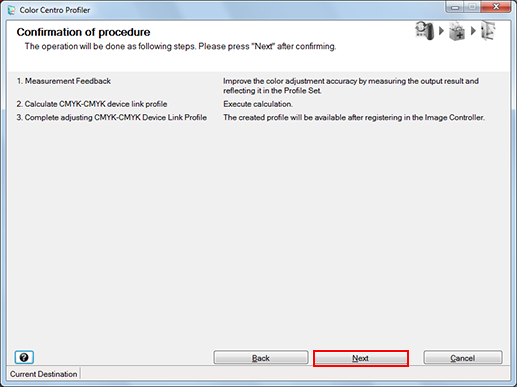
The [Measurement Feedback] screen is displayed.
Go to Execute Measurement Feedback.
