[Spot Color Table Management] Screen
[Spot Color Table Management] screen is composed as follows;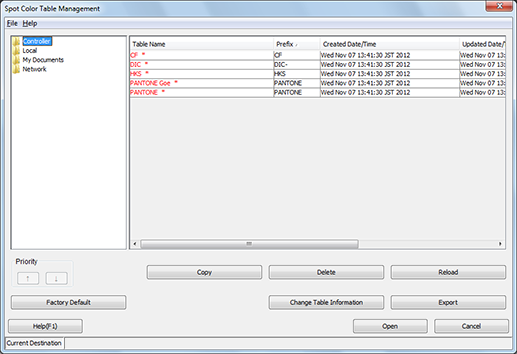
Structure of Screen
Name | Description |
|---|---|
(tree view) | Displays the places where the spot color tables are saved ([Controller], [Local], [My Documents] and [Network]) in a tree format. |
(list) | According to the selection of the tree view, displays the list of saved spot color tables. |
[Priority] | Using |
[Factory Default] | Resets the priority to the factory default. |
[COPY] | Makes a duplication of the selected spot color table from the list within the Controller, when [Controller] is selected on the tree view. |
[Delete] | Deletes the spot color table selected from the list. |
[Reload] | Updates the information of the list. |
[Change Table Information] | Changes the table information (Table Name, Memo) of the spot color table which is selected from the list. |
[Export]/[Register] | Exports a spot color that you select on the list to [Local], [My Documents], or [Network], when [Controller] is selected on the tree view. Registers the spot color table selected on the list to the Controller, when a folder other than [Controller] is selected on the tree view. |
[Open] | Loads the selected spot color table on the list to [Spot Color] screen. |
[Cancel] | Discards the current settings, and closes the screen. |
[Help] | Displays the Help of this screen. |
Items on the List
The items displayed in the list on the [Spot Color Table Management] screen are as follows.
Name | Description |
|---|---|
[Table Name] | Displays the name of the spot color table. |
[Prefix] | When [Controller] is selected on the tree view, displays the Prefix name of the selected spot color table. |
[Created Date/Time] | Displays the date/time when the new spot color table was created. |
[Updated Date/Time] | Displays the date/time when the spot color table was updated. |
[Note] | Displays the memo which was set for the spot color table. |
When [Controller] is selected on the tree view, the list is displayed per group of spot color tables with the same [Prefix]. Within the group, displays in order of priority. You can change the order of priority. For details about how to change the order of priority, refer to Change the Priority of a Spot Color Table.
When [Controller] is selected on the tree view, an asterisk (*) is added to the end of the name of the factory-preset spot color table, which is displayed in red.
List Operations
Click [Prefix] on the header of the list in order to sort the group based on the prefix.
When you display [Spot Color Table Management] screen first after starting Color Centro, the list is displayed in ascending order of the Table Names.
Screen Menu
The menu items of the [Spot Color Table Management] screen are as follows;
Menu | Menu | Description |
|---|---|---|
[File] | [Reload] | Updates the information of the list. |
[Sort] | Sorts each group based on table name. | |
[Change Table Information] | Changes the table information (Table Name, Memo) of the spot color table which is selected from the list. | |
[Delete] | Deletes the spot color table selected from the list. | |
[COPY] | Makes a duplication of the selected spot color table from the list within the Controller, when [Controller] is selected on the tree view. | |
[Export] | Exports a spot color that you select on the list to [Local], [My Documents], or [Network], when [Controller] is selected on the tree view. | |
[Register] | Registers the spot color table selected on the list to the Controller, when a folder other than [Controller] is selected on the tree view. | |
[Close] | Close this screen and exits this function. | |
[Help] | [Help] | Displays the Help of this screen. |
[Version Information] | Displays the version of Color Centro. |

 or
or  , specifies the priority within the multiple spot color tables with the same prefix registered in the image controller.
, specifies the priority within the multiple spot color tables with the same prefix registered in the image controller.