Change the Prefix of a Spot Color
You can change the Prefix of a spot color.
From the list on the [Spot Color] screen, select the spot color for which the Prefix is to be changed.
The Prefix of the selected spot color is displayed in the box on the right of [Prefix].
Click [Rename (Prefix)] on the [Spot Color] screen.
The [Rename] screen is displayed.
Enter the new [Prefix] and click [OK].
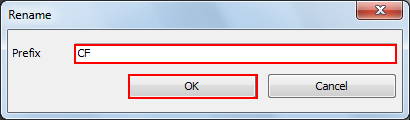
The Prefix of the selected spot color is displayed in [Prefix].
If the [Prefix] does not need to be specified, press [OK] without entering any characters.
Letters, numbers, and symbols (except for \ (yen mark), Tab, / (slash), : (colon), ; (semi-colon), comma, * (asterisk), ? (question mark), " and ', ~ (tilde), < and > (less-than and greater-than signs), and | (vertical bar)) can be used for Prefix.
A space can also be used. It can even be used at the end of the Prefix.
Up to 31 one-byte characters can be used.
The comparison, for matching, with the names of the spot colors in the image data is performed using "Prefix + Color Name."
To save the changed name, save the spot color table. For details about how to save the spot color table, refer to Save a Spot Color Table.
